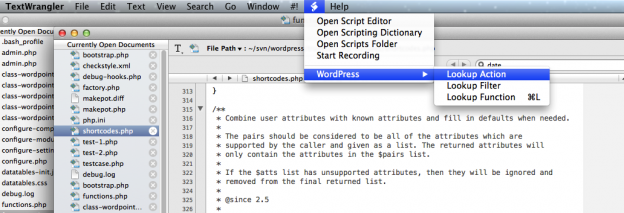I use TextWrangler as my code editor. This is one reason why.
Sometimes you want to look up something in the WordPress documentation, straight from your code editor. And with WordPress, that might be a function, a filter, or an action. It’s easy to add that feature to TextWrangler, just by adding an AppleScript file to the scripts folder (~/Library/Application Support/TextWrangler/Scripts/). Then you can access it from the scripts menu, which is the one with the little script icon. (To open the scripts folder, click on “Open Scripts Folder” under the scripts menu).
Here’s what you can put in the file to look up a function on the WordPress codex:
[applescript]
tell application "TextWrangler"
set function to selection of window 1 as string
if function = "" then
set function to text returned of (display dialog "WordPress Function:" default answer "")
end if
if function is not "" then
set target_URL to "http://codex.wordpress.org/Function_Reference/" & function
open location target_URL
end if
end tell
[/applescript]
Simple, huh?
This will open a dialog prompt for you to type whatever function you want to look up, or if you have already selected the function’s name on the page, it will use that. Either way, the codex page for that function will open in your favorite browser.
You can easily customize this script to look up anything you want anywhere you want. Just change the target URL and dialog text accordingly.
Here’s a zip of my folder which includes filter and action look-up in addition to the function look-up. You can copy the entire folder to TextWrangler’s scripts folder, and it will create a new menu item named WordPress.